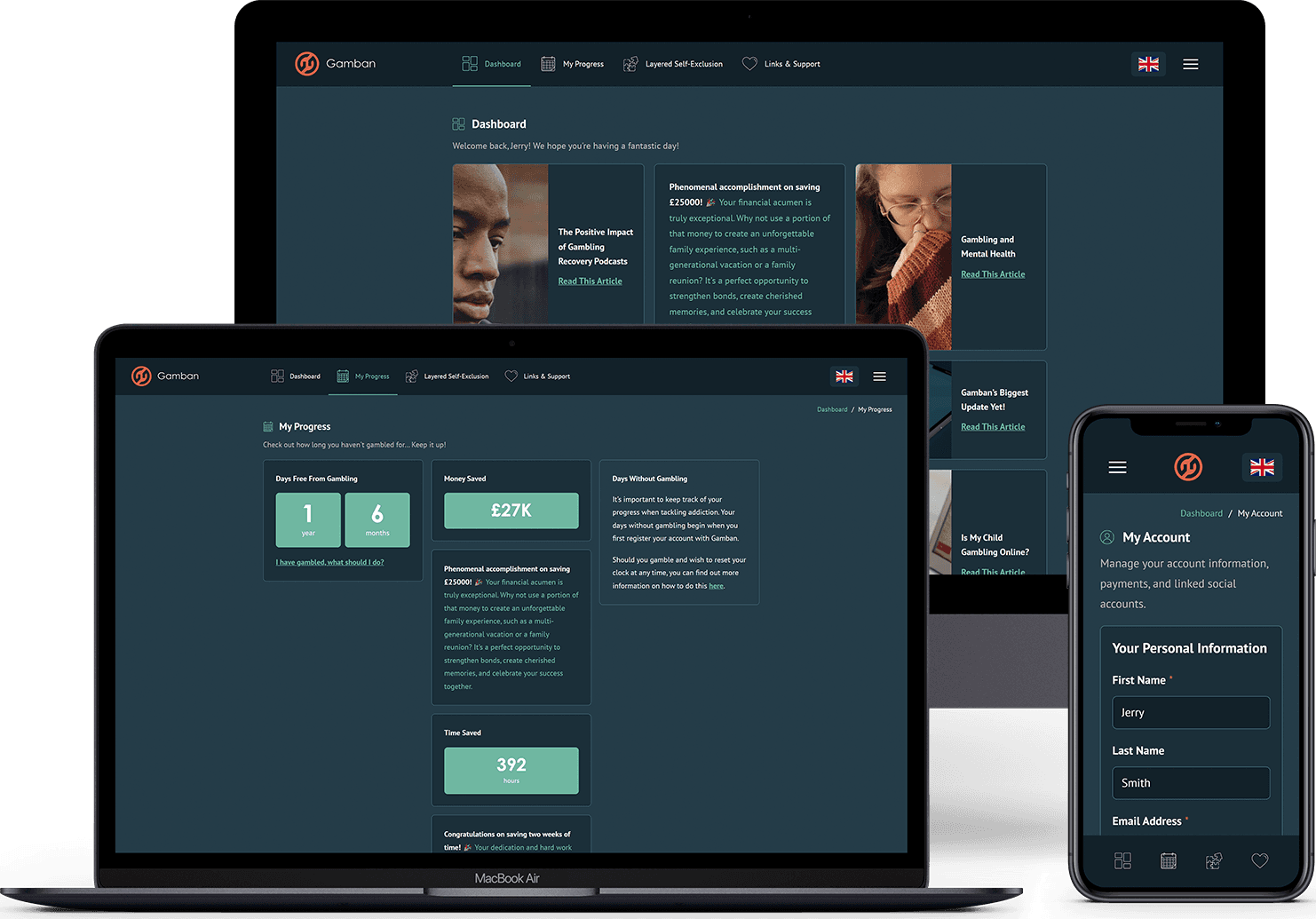12/08/2025
One question we’re often asked is, “Does Gamban block gambling adverts online?”. Currently, we do not. However, there are many options out there to help limit or block gambling ads.
With how aggressive gambling advertising has become in the last few years, not just on television or billboards but online and on social media too, it’s become more and more difficult to avoid these potential triggers. Between 2014 to 2017 online marketing spend in the UK alone increased from £376m to £725m - almost doubling in just 3 years. Constant exposure to these advertisements is known to have an adverse effect on those who are at-risk or in recovery.
Over lockdown, all retail gambling venues closed. This meant that activities that generated 50% of the total money made from gambling (excluding lotteries) paused. To cover the cost of these physical locations closing, much of their marketing spend would be used to promote their online casinos - with around 80% of gambling advertising budgets now being spent online.
This increase in advertising is even affecting those too young to gamble. According to a 2020 survey conducted among youths aged 11 to 16 in the United Kingdom, 31% of respondents stated that they had seen gambling advertisements on social media websites more than once a week, and 16% said they had seen gambling ads on social media once a week.
My work often involves looking at or being exposed to online gambling to some degree. So advertising platforms see me as someone with some interest in gambling and, therefore, will show me more gambling ads.
We've all done similarly; clicked on a pair of trainers you liked the look of, not purchased them, then been stalked around the internet by an advert trying to entice you to buy. However, this type of advertising applies to any device connected to a single wifi router. So, any device on my wifi (many that aren't even my own!) will be served gambling ads.
If you live with someone impacted by gambling, trying to avoid all possible triggers, depending on the household's internet habits, can be an almost impossible task. So we have outlined some of the measures you can take.
Although you cannot completely opt-out of or block seeing advertisements, you can influence the types of advertisements you see by providing feedback or hiding ads and advertisers that you do not want to see.
To hide an ad:
- Click more in the top right-hand corner of the ad.
- Choose Hide ad.
- Follow the on-screen instructions.
To hide ads from an advertiser:
- Click more in the top right-hand corner of the ad and choose Why am I seeing this ad?
- Next to Hide all ads from this advertiser, click Hide.
In addition, you can adjust your ads preferences. Your settings can be found here.
X (Twitter)
Similarly to Facebook, X (Twitter) doesn’t allow you to opt-out of all advertising. Some ways to help cut down on gambling advertising, or gambling-related content are:
- Blocking tweets from individual gambling companies. Click the down arrow and look for the option to "Block @..."
- If the tweet is an advert, you can in the same menu select "Not interested in this ad"
You can also select "Why am I seeing this ad", and access these two pages using the links provided here. On this page, you can deselect interests that could lead to more gambling-related content, one of which is potentially "gambling," but un-ticking sport-related interests like "Football" could also help.
You can also choose to mute specific words, phrases, usernames, or hashtags to prevent you from seeing content you wish to avoid. You can find out more about how to do this here.
Google has provided the following information: See Google's remove unwanted ads external page.
Users can:
- Block specific advertisers
This feature exists on Google Search, Maps, YouTube and Gmail when you are signed in to your Google account. This will allow users to block advertisers such as Unibet, PaddyPower, 32Red, etc. To block individual advertisers with Google, click the small downwards arrow to the right of a search ad, select "About the advertiser", then change the "Show ads from ..." toggle to off.
- Mute This Ad
"Mute This Ad" is a small overlay that appears in the top right corner of an advertisement. This lets Google know you no longer want to see this or related ads.
Much of this is not an exact science, and amending the settings above will not guarantee you are protected from seeing gambling-related content and adverts, but it may help reduce the volume.
Ad-blocking software
For an added layer of protection, there is software and plugins designed to block all online advertising.
If gambling ads are proving too much of a potential trigger, block gambling at the source with Gamban. If willpower slips, Gamban doesn't.